Roommate barking at the Amazon delivery guy? Kids attending online school in the next room? This Teams setting blankets you in quiet. Co-workers and clients will never know who shares your “office.”
How to hide background noise during Teams meetings in 4 easy clicks.
Step 1. Click on your profile picture at the top of the Teams.
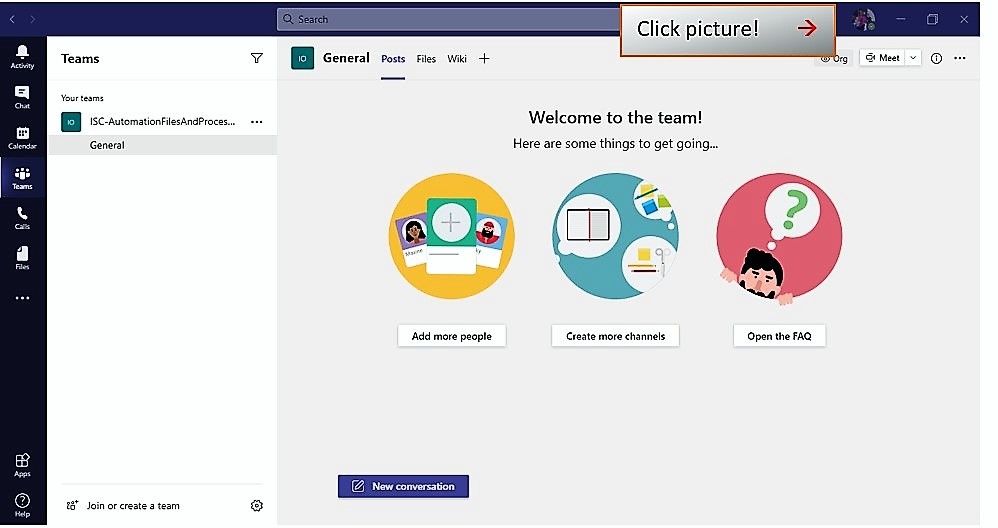
Steps 2-3. Click on Settings > Devices > Noise Suppression.
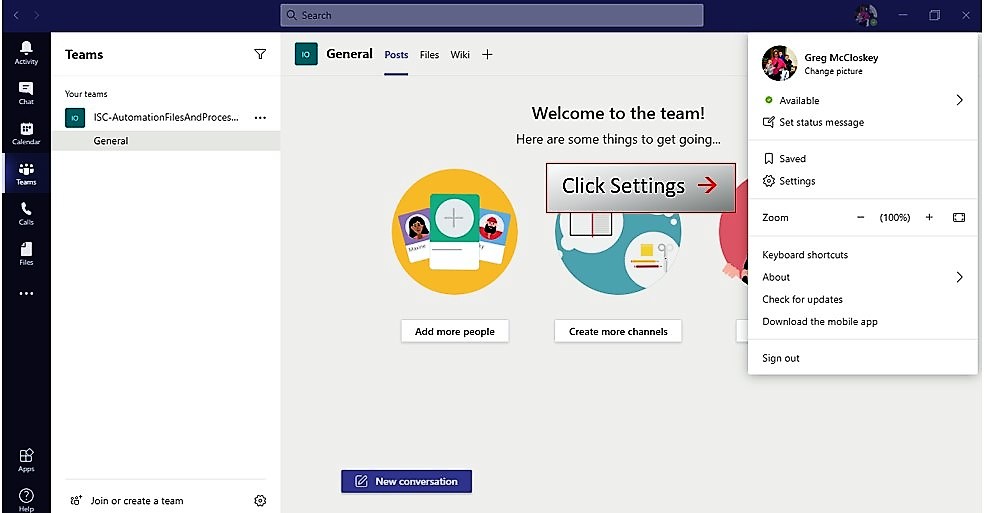
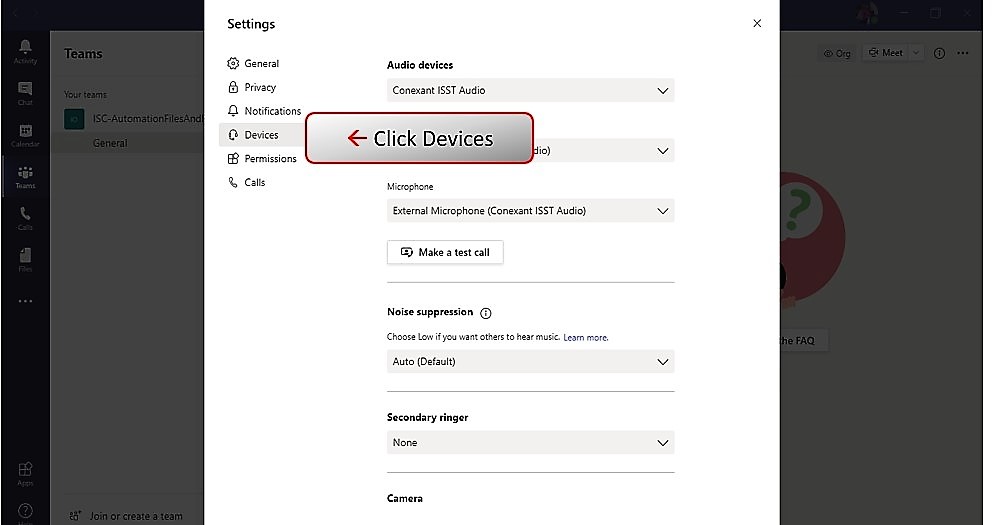
Step 4. In the Noise Suppression menu, select High for the highest suppression of background sounds, Low for the least amount.
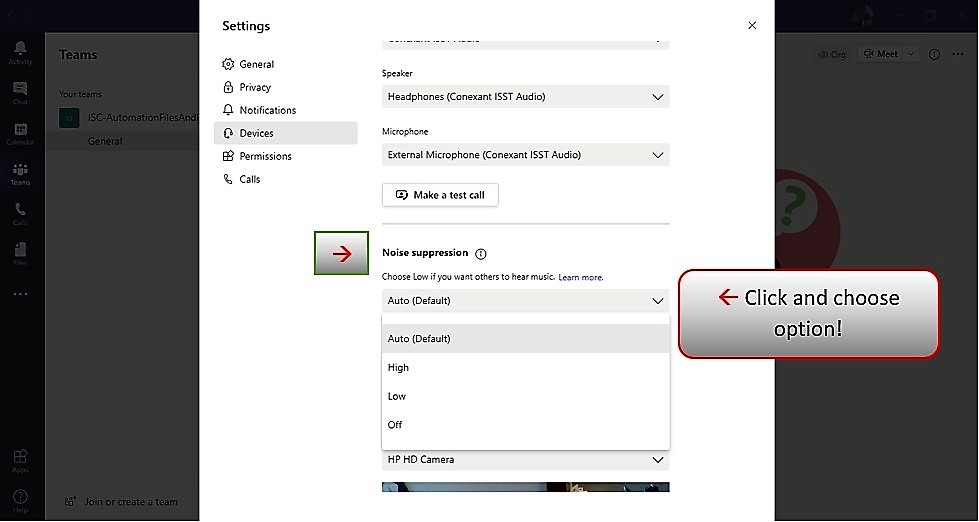
Enjoy your newfound silence!
